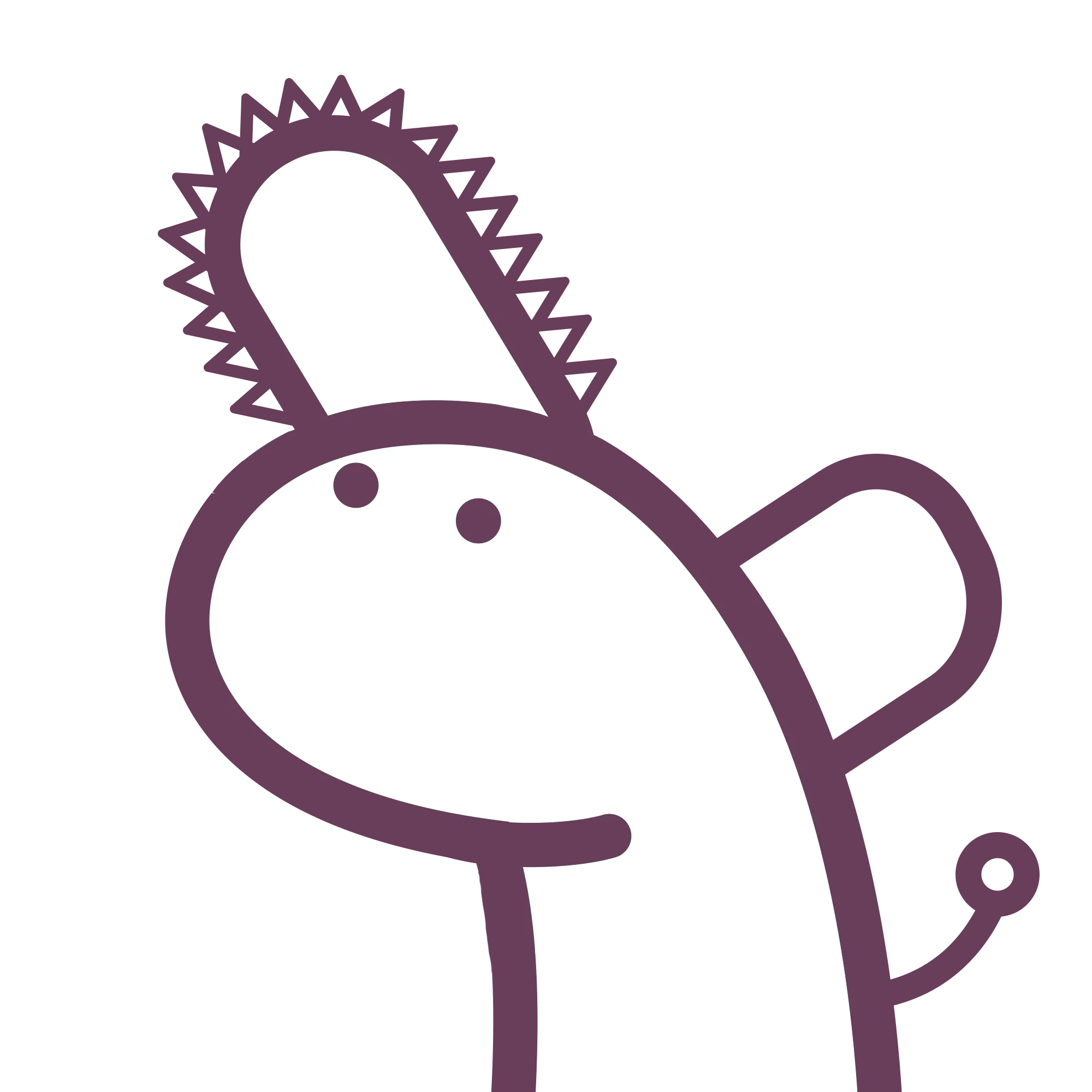341 words
2 minutes
[Docker] Basic Dockerfile with Github action
Dockerfile
Normal dockerfile for a nodejs applications, and we assume a simple node.js express code can be build with the folllowing dockerfile.
Inside dockerfile
FROM node:lts
WORKDIR /usr/src/app
COPY . .
EXPOSE 8080
CMD yarn install && \
node index.js
We have assume the express.js open the port at 8080, and run with node index.js. Depends on your code, you may change this dockerfile content to your elements.
Run file
In Terminal, build with the following command.
docker build -t <your-image-tag> .
# e.g.
docker build -t nodeserver .
With postgresql images
Inside docker-compose.yml
version: '3'
services:
nodeserver:
environment:
POSTGRES_USER: postgres
POSTGRES_PASSWORD: postgres
POSTGRES_DB: dummy_db
POSTGRES_HOST: db
NODE_ENV: production
PORT: 8080
depends_on:
- db
build:
context: ./
dockerfile: ./Dockerfile
image: 'nodeserver:latest'
ports:
- '8080:8080'
db:
image: postgres:15.1-alpine3.16
environment:
POSTGRES_USER: postgres
POSTGRES_PASSWORD: postgres
POSTGRES_DB: dummy_db
ports:
- '25432:5432'
volumes:
- ./pgdata:/var/lib/postgresql/data
With Github Action and Docker Hub
The following section focus in how to build your own code in github action runtime, build the images in github VM and push to Docker hub.
In your Github repo, the struction should be like this:
.
├──.github
│ └── workflows
│ └── ci.yml
├── backend
│ ├── Dockerfile
│ └── Other stuff...
├── frontend
│ └── Other stuff...
└── docker-compose.yml
The {{ secrets.DOCKERHUB_USERNAME }} and {{ secrets.DOCKERHUB_TOKEN }} should be setup in the repo first.
Inside ci.yml
name: docker-build
on:
push:
branches:
- "main"
workflow_dispatch:
env:
DOCKER_CONTAINER_NAME: <your-container-name> # server-mvc:latest
DOCKER_REPO_NAME: <your_username>/<your-repo-name> # reemo/server-mvc:latest
jobs:
test-server:
runs-on: ubuntu-latest
container: node:lts-alpine
steps:
- uses: actions/checkout@v3
- name: Install npm deps
working-directory: backend
run: |
yarn install
yarn test
rm -rf node_modules
- name: archive built files
uses: actions/upload-artifact@v3
with:
name: server_code
path: backend
build-server:
needs: test-server
runs-on: ubuntu-latest
container: docker:20.10.21-alpine3.16
steps:
- uses: actions/checkout@v3
- name: restore built files server
uses: actions/download-artifact@v3
with:
name: server_code
path: backend
- name: Login to Docker Hub
uses: docker/login-action@v2
with:
username: ${{ secrets.DOCKERHUB_USERNAME }}
password: ${{ secrets.DOCKERHUB_TOKEN }}
- name: Do Docker tag and push
working-directory: backend
run: |
docker build -t ${{ env.DOCKER_CONTAINER_NAME }} .
docker tag ${{ env.DOCKER_CONTAINER_NAME }} ${{ env.DOCKER_REPO_NAME }}
docker push ${{ env.DOCKER_REPO_NAME }}
TIPRemember to setup your
secretsin Github repo.