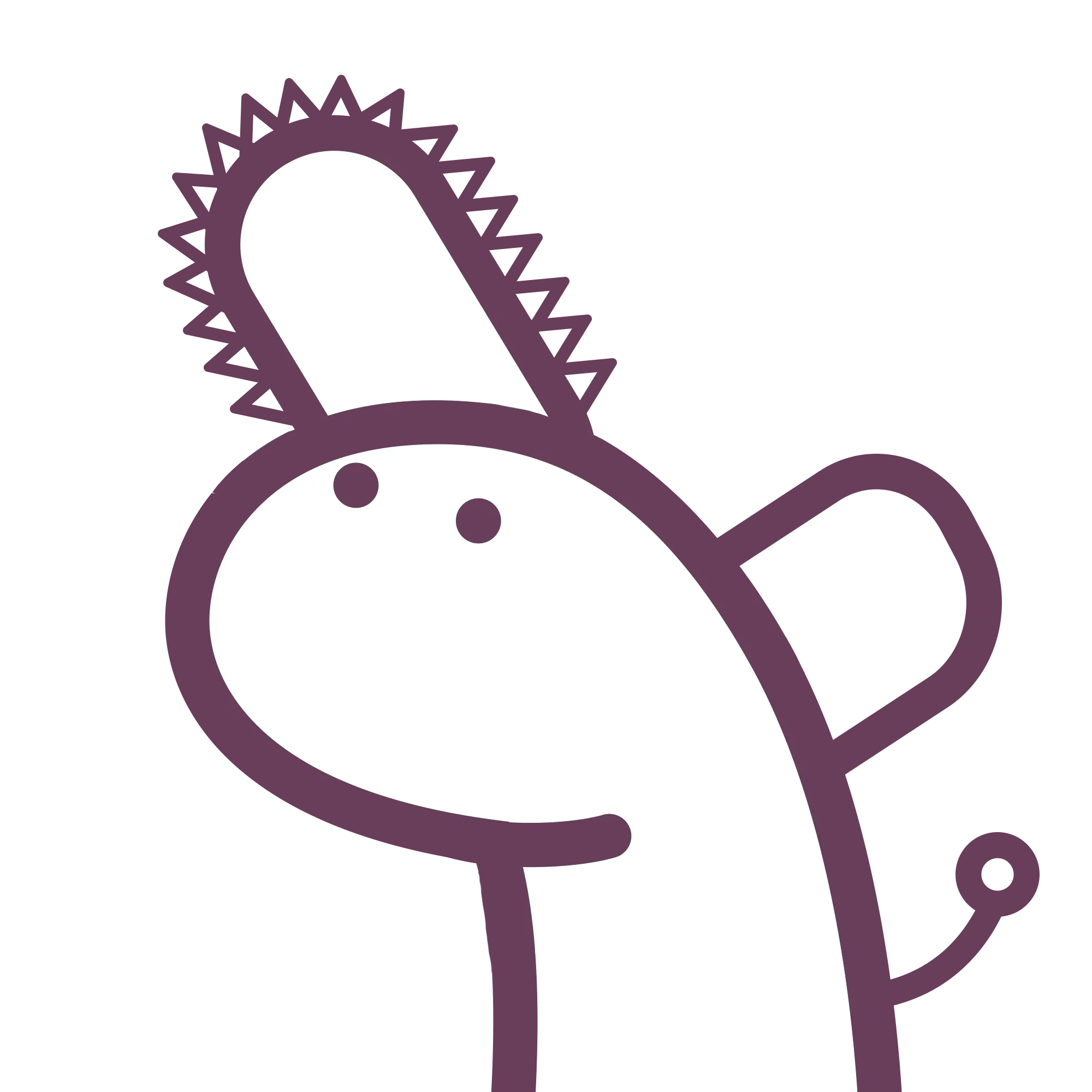[Basic] Data method
The following guild will shows how to recived data from API with Params, Query and Body.
Params
The params is a MUST type in data method in order to active the regarding API.
Single Params
For [GET] http://localhost:8080/api/13
// Single params
app.get("/api/:id", function (req: Request, res: Response) {
const { id } = req.params; // 13
res.json({ data: id });
});
Multi params
For [GET] http://localhost:8080/api/13/peter
// Single params
app.get("/api/:id/:name", function (req: Request, res: Response) {
const { id, name } = req.params; // 13, peter
res.json({ data: id, name: name });
});
Query
The query is a OPTIONALS type in data method, means you can still access the regarding API without input any query.
Single Query
For [GET] http://localhost:8080/api?id=14
// Single query
app.get("/api", function (req: Request, res: Response) {
const { id } = req.query; // 14
res.json({ data: id });
});
Multi Query
For [GET] http://localhost:8080/api?id=14&name=tom
// Single query
app.get("/api", function (req: Request, res: Response) {
const { id, name } = req.query; // 14, tom
res.json({ data: id, name: name });
});
Different between params and Query
As the top said, let’s see the different of a params and Query API.
app.get("/api/:id", function (req: Request, res: Response) {
const { id } = req.params; // 13
res.json({ data: id });
});
- Normal ways ⭕
[GET] http://localhost:8080/api/13
Respond: { data: 13 }
- No params cases ⛔
[GET] http://localhost:8080/api
Respond: 404 Route not found
app.get("/api", function (req: Request, res: Response) {
const { id } = req.query;
res.json({ data: id });
});
// Normal ways ⭕
// [GET] http://localhost:8080/api?id=80
// Respond: { data: 80 }
// No query cases ⭕
// [GET] http://localhost:8080/api
// Respond: { data: null }
In query, the API still accessable without inputing ID. Means if you require your user to input stuff, we better suggest to use params compare to query.
TIPYet, you can still set up constraints to require user input
queryin API logics or using other checking libraries / packages likezod,yum,express-validatoror others.
Body
Body is a method to recive HTML data like <forms> or body in fetch.
Json data
In default, we have to added express.json() and express.urlencoded({ extended: true }) to let expressjs for parse body data.
// Add these line to your server
app.use(express.json());
app.use(express.urlencoded({ extended: true }));
For [POST] http://localhost:8080/api
app.post('/api', function (req, res) {
console.log(req.body);
res.json({
status: true,
data: req.body.id,
name: req.body.name
});
});
const res = await fetch( "http://localhost:8080/api" ,{
method:"POST",
headers:{
// Authorization: `Bearer ${token}`,
"Content-Type":"application/json"
},
body: JSON.stringify({
id: 10,
name: "Peter"
});
});
const result = await res.json();
console.log(result);
/*
status: true,
data: 10,
name: "Peter"
*/
multipart/form-data
With formidable
https://www.npmjs.com/package/formidable#readme
Inside formidable.ts
import path from "path"
import fs from "fs"
import formidable, { Fields, Files } from "formidable";
import IncomingForm from "formidable/Formidable";
import { Request } from "express"
// Create a folder if not exist
const uploadDir = "uploads"
const finalDir = path.join(__dirname, "..", uploadDir)
if (!fs.existsSync(finalDir)) {
fs.mkdirSync(finalDir)
}
export const form = formidable({
multiples: true,
uploadDir: finalDir,
keepExtensions: true,
maxFileSize: 1024 * 1024 * 20, // (20mb)
maxFiles: 1,
filter: part => part.mimetype?.startsWith('image/') || false,
filename: (originalName, originalExt, part, form) => {
const ext = part.mimetype?.split("/").pop();
return `${part.name}-${Date.now()}.${ext}`;
},
});
export function formParse(form: IncomingForm, req: Request) {
return new Promise<{ fields: Fields; files: Files }>((resolve, reject) => {
form.parse(req, (err, fields, files) => {
if (err) {
reject(err);
}
resolve({ fields, files });
});
});
}
Inside server.ts
import { formParse } from "formidable"
// [POST] http://localhost:8080/data
app.post('/data', async (req: express.Request, res: express.Response) => {
try{
const data = await formParse(form, req);
return res.status(200).json({
status: true,
bodyData: data.fields, // data.fields : The original form data (No Files)
filesData: data.files // data.files : The media file data from form (Files)
})
}
catch(err:any){
return res.status(200).json({ status: false })
}
});