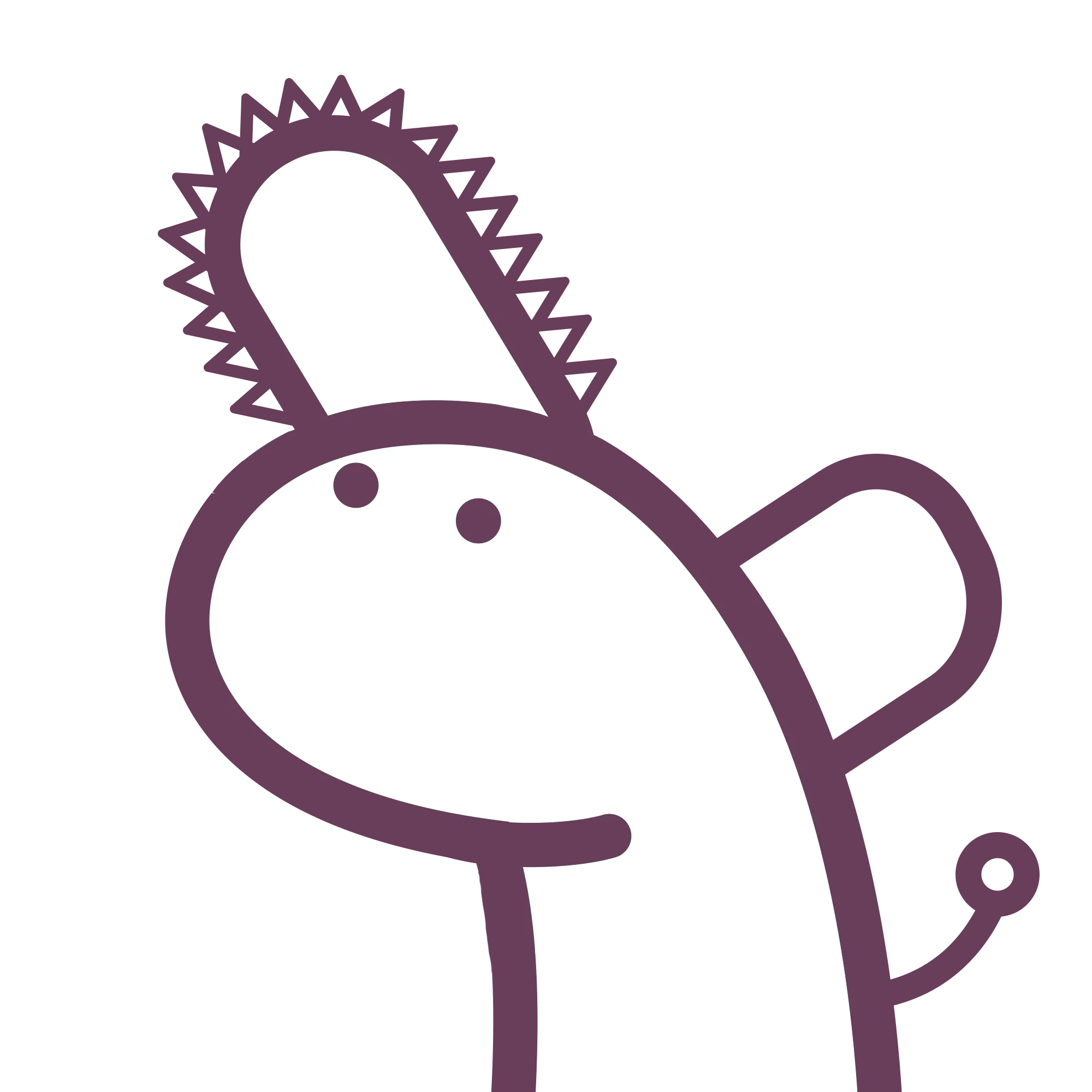295 words
1 minutes
[Express.js] 5 - Databases in express.js
[Adv] Database connect
The following guide will using postgresql for connections with yarn.
1. Install postgresql
Download from: https://www.postgresql.org/download/
2. Install pg in nodejs
Install the packages pg for connect the databases. https://www.npmjs.com/package/pg
npm install pg
3. Config the pg client
Assume you have a DB in your postgresql named my-test-db with a user name postgresql and password 123.
Inside server.ts
import { Client } from 'pg'
import express, { Request, Response } from "express";
const app = express();
// highlight-start
const client = new Client({
host: 'localhost', // Local DB
port: 5432, // Default postgresql port
database: 'my-test-db',
user: 'postgresql',
password: '123',
})
( async () => {
await client.connect();
})()
// highlight-end
// http://localhost:8080/
app.get("/", function async (req: Request, res: Response) {
const result = await client.query('SELECT * FROM users')
res.json({ status: true, data: result.rows });
});
const PORT = 8080;
app.listen(PORT, () => {
console.log(`Listening at http://localhost:${PORT}/`);
});
4. Adding dotenv
To prevent databases secret in codebases, adding dotenv to import data like username, password.
yarn add dotenv
Back to server.ts, import the following code.
import { Client } from 'pg'
import express, { Request, Response } from "express";
// highlight-start
import dotenv from 'dotenv';
dotenv.config();
// highlight-end
const app = express();
const client = new Client({
host: 'localhost', // Local DB
port: 5432, // Default postgresql port
// Change the following stuff to `process.env.xxxx`
database: process.env.DB_NAME,
user: process.env.DB_USER,
password: process.env.DB_PASSWORD,
})
( async () => {
await client.connect();
})()
// http://localhost:8080/
app.get("/", function async (req: Request, res: Response) {
const result = await client.query('SELECT * FROM users')
res.json({ status: true, data: result.rows });
});
const PORT = 8080;
app.listen(PORT, () => {
console.log(`Listening at http://localhost:${PORT}/`);
});
Then, create a file named .env at the root of your project.
Inside .env
DB_NAME=my-test-db
DB_USER=postgresql
DB_PASSWORD=123
Done, you can try to start the code to test whether you can connect to the database.