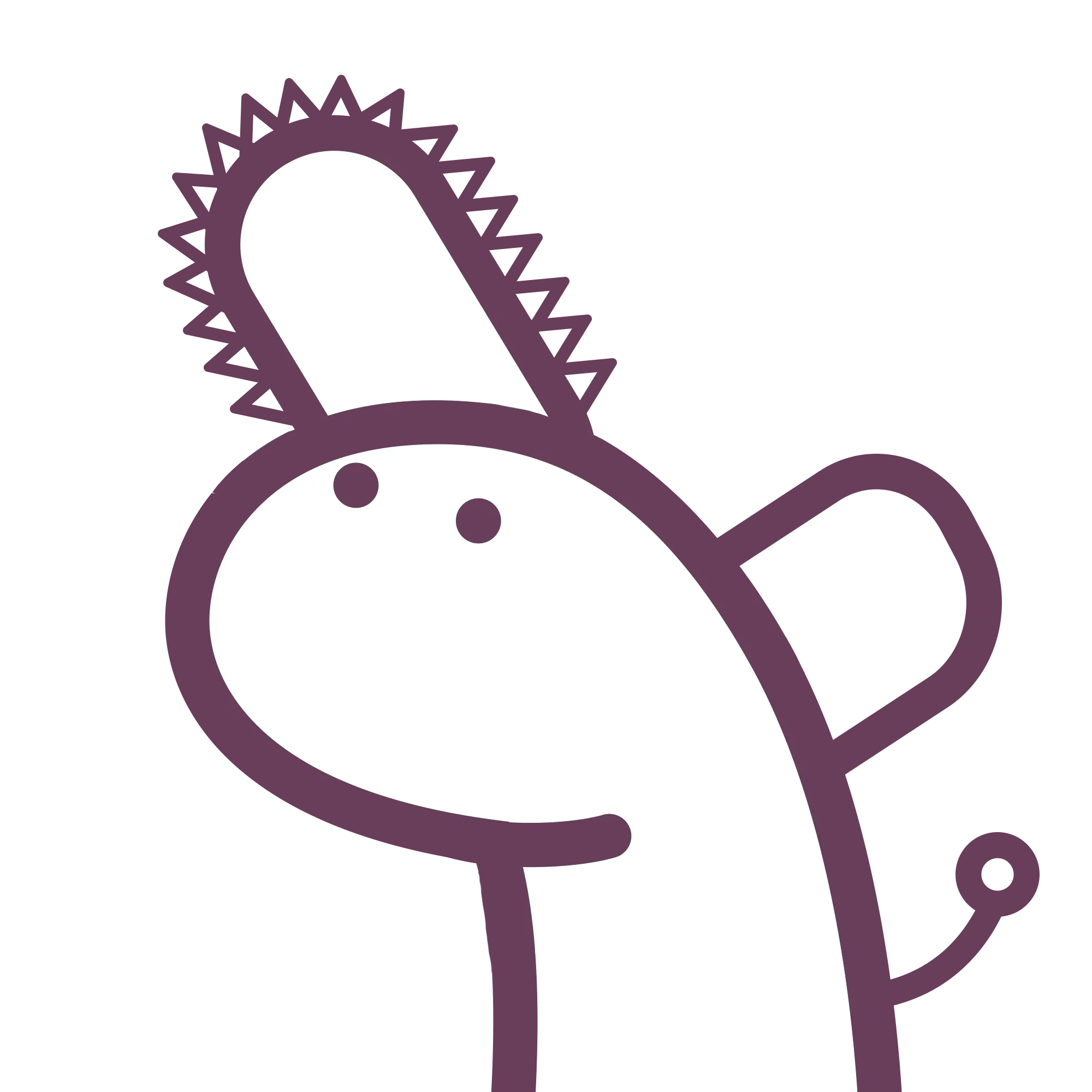167 words
1 minutes
[Express.js] 4 - Static File in express.js
[Basic] Static File
Folder Structure
Let’s assume you have a folder like this
.
├── server.ts
├── package.json
├── tsconfig.json
├── 📂uploads
│ ├── 📂cars
│ │ ├──coolCars.jpeg
│ │ ├── 📂moreCarFolder
│ │ │ └── cuteCar.jpeg
│ │ └── adorableBMW.gif
│ ├── yolo.jpeg
│ ├── hello.html
│ └── 📂mouse
│ └── music.mp3
└── 📂public
├── index.js
├── index.html
└── index.css
express.static() Usage
The express.static() can help to feed static file / folder without using res.send().
Inside server.ts
import express from "express";
import { Request, Response } from "express";
const app = express();
app.get("/api", function (req: Request, res: Response) {
res.end("Hello mom!");
});
// highlight-start
// Add this line
app.use(express.static("public"));
app.use('/uploads', express.static("uploads"))
// highlight-end
const PORT = 8080;
app.listen(PORT, () => {
console.log(`Listening at http://localhost:${PORT}/`);
});
To get the specific file, you may follow the regarind pattens.
app.use(express.static("public"));
app.use('/uploads', express.static("uploads"))
index.html
http://localhost:8080/
yolo.jpeg
http://localhost:8080/uploads/yolo.jpeg
music.mp3
http://localhost:8080/uploads/mouse/music.mp3
adorableBMW.gif
http://localhost:8080/uploads/cars/adorableBMW.gif
cuteCar.jpeg
http://localhost:8080/uploads/cars/moreCarFolder/cuteCar.jpeg
express.static() with __dirname
// Normal ways
app.use(express.static("public")); // Defaulf is "/" path
app.use('/uploads', express.static("uploads"))
// Safe ways
import path from "path"
let uploadDir = path.join(__dirname, 'uploads')
app.use('/uploads', express.static(uploadDir))