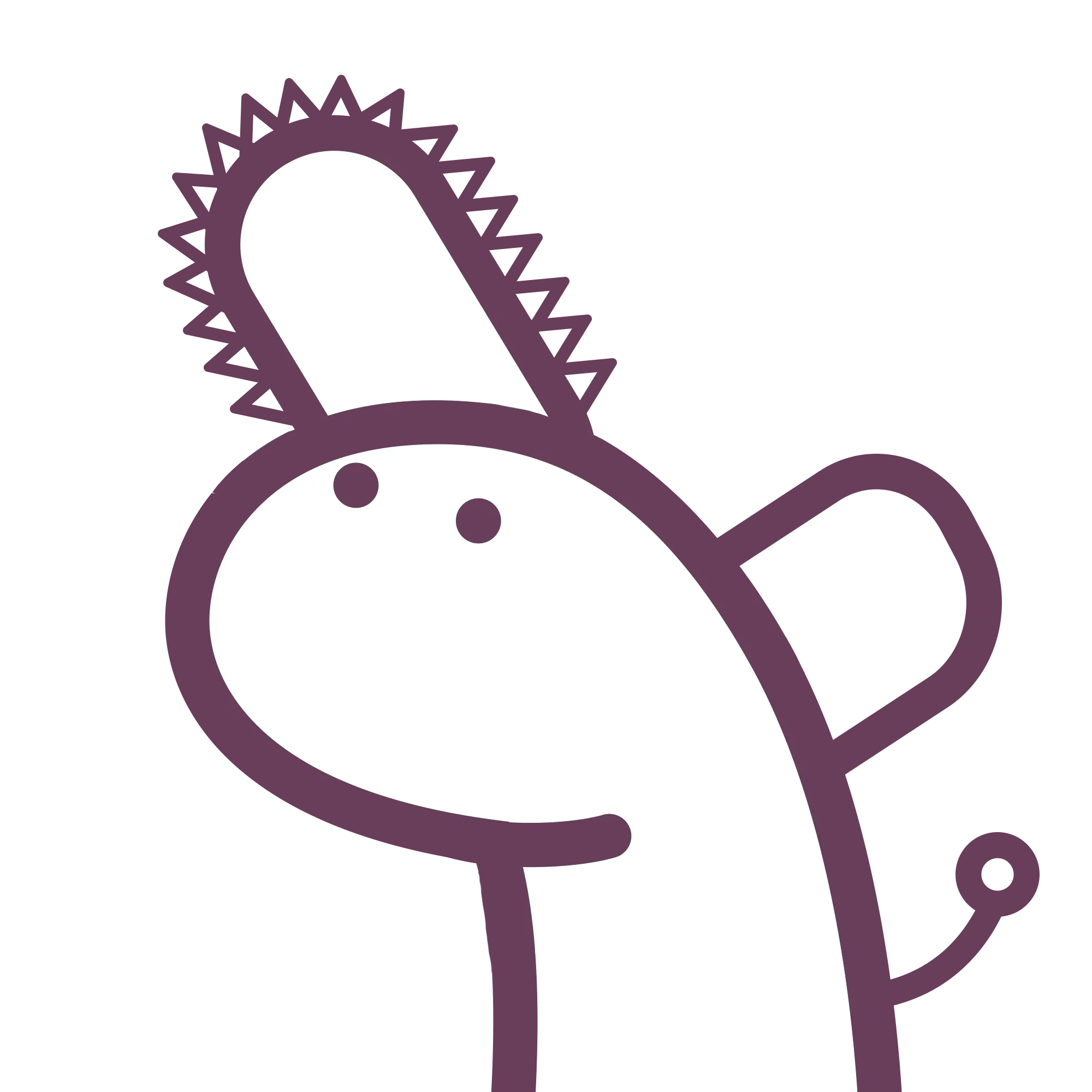380 words
2 minutes
[Kubernetes] Kubernetes Ymal config setting
[Basic] Ymal for usage
References from:
https://github.com/guangzhengli/k8s-tutorials
Basic Pod
apiVersion: v1
kind: Pod
metadata:
name: nginx
labels:
app: nginx
spec:
containers:
- name: nginx-container
image: nginx
kubectl apply -f nginx.yaml
kubectl get pods
kubectl port-forward nginx 4000:80
Basic Deployment with NodePort
ClusterIP: Pod-to-Pod communication.NodePort: External client-to-Pod (No load balancing between nodes).LoadBalancer: External client-to-Pod (Load balancing between nodes) (Require cloud services).
apiVersion: apps/v1
kind: Deployment
metadata:
name: hellok8s-deployment
spec:
replicas: 3 # For 3 pots open
selector:
matchLabels:
app: hellok8s
template:
metadata:
labels:
app: hellok8s
spec:
containers:
- image: guangzhengli/hellok8s:v3
name: hellok8s-container
apiVersion: v1
kind: Service
metadata:
name: service-hellok8s-nodeport
spec:
type: NodePort
selector:
app: hellok8s
ports:
- port: 3000
nodePort: 30000
kubectl apply -f deployment.yaml
kubectl apply -f service-hellok8s-nodeport.yaml
kubectl get pods
# For Windows 10
minikube service list
|-------------|---------------------------|--------------|-----|
| NAMESPACE | NAME | TARGET PORT | URL |
|-------------|---------------------------|--------------|-----|
| default | kubernetes | No node port | |
| default | service-hellok8s-nodeport | 3000 | |
| kube-system | kube-dns | No node port | |
|-------------|---------------------------|--------------|-----|
minikube service --url service-hellok8s-nodeport
http://127.0.0.1:28741
❗ Because you are using a Docker driver on windows, the terminal needs to be open to run it.
Basic Deployment with Ingress
Simple deployment wiht one service only
minikube addons enable ingress
kubectl delete deployment,service --all
apiVersion: v1
kind: Service
metadata:
name: service-hellok8s-clusterip
spec:
type: ClusterIP
selector:
app: hellok8s
ports:
- port: 3000
targetPort: 3000
---
apiVersion: apps/v1
kind: Deployment
metadata:
name: hellok8s-deployment
spec:
replicas: 3
selector:
matchLabels:
app: hellok8s
template:
metadata:
labels:
app: hellok8s
spec:
containers:
- image: guangzhengli/hellok8s:v3
name: hellok8s-container
apiVersion: networking.k8s.io/v1
kind: Ingress
metadata:
name: hello-ingress
spec:
rules:
- http:
paths:
- path: /
pathType: Prefix
backend:
service:
name: service-hellok8s-clusterip
port:
number: 3000
kubectl apply -f hellok8s.yaml
kubectl apply -f ingress.yaml
kubectl get ingress
kubectl get pods
# For Windows 10
minikube service list
|---------------|------------------------------------|--------------|-----|
| NAMESPACE | NAME | TARGET PORT | URL |
|---------------|------------------------------------|--------------|-----|
| default | kubernetes | No node port | |
| default | service-hellok8s-clusterip | No node port | |
| ingress-nginx | ingress-nginx-controller | http/80 | |
| | | https/443 | |
| ingress-nginx | ingress-nginx-controller-admission | No node port | |
| kube-system | kube-dns | No node port | |
|---------------|------------------------------------|--------------|-----|
minikube service --url ingress-nginx-controller -n ingress-nginx
http://127.0.0.1:29829
http://127.0.0.1:29830
❗ Because you are using a Docker driver on windows, the terminal needs to be open to run it.