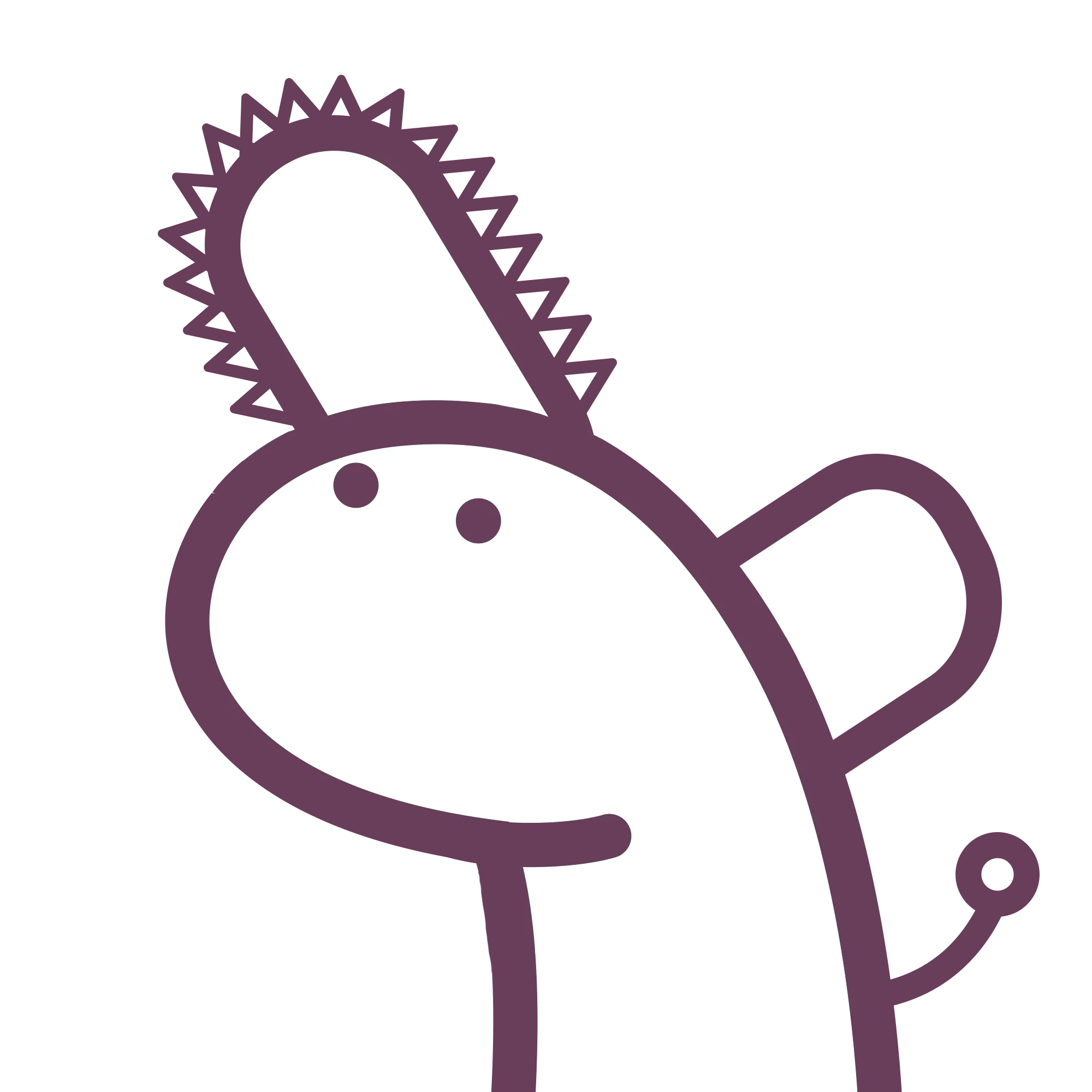190 words
1 minutes
[Linux] Linux connection security
Table of Contents
ufw
Uncomplicated Firewall for white / black list regarding ports
Command
# Check status
sudo ufw status verbose
# Allow port enter
sudo ufw allow <port_number>
e.g. sudo ufw allow 22
# Common port list
# 22 (FTP / SSH)
# 25 (SMTP)
# 53 (DNS)
# 80 (HTTP)
# 443 (HTTPS)
# 587 (secure SMTP)
# 3306 (MySQL)
# 5432 (PostgreSQL)
# Deny port enter
sudo ufw deny <port_number>
e.g. sudo ufw deny5432
sudo ufw default deny incoming
sudo ufw default allow outgoing
# Enable number
sudo ufw enable
# Shows list
sudo ufw status numbered
# Delete specific rules
sudo ufw delete <rule-number>
e.g. sudo ufw delete 2
# Block / Allow ip
sudo ufw deny from <IP> to any
e.g. sudo ufw deny from 192.168.1.5 to any
# Block / Allow ip from specific port
sudo ufw allow from <IP> to any port <port-number>
sudo ufw deny from <IP> to any port <port-number>
e.g. sudo ufw allow from 102.32.100.42 to any port 80
fail2ban
Ban hosts that cause multiple authentication errors. https://github.com/fail2ban/fail2ban
fail2ban-client -h
snort
open-source, free and lightweight network intrusion detection system (NIDS) software for Linux and Windows to detect emerging threats.