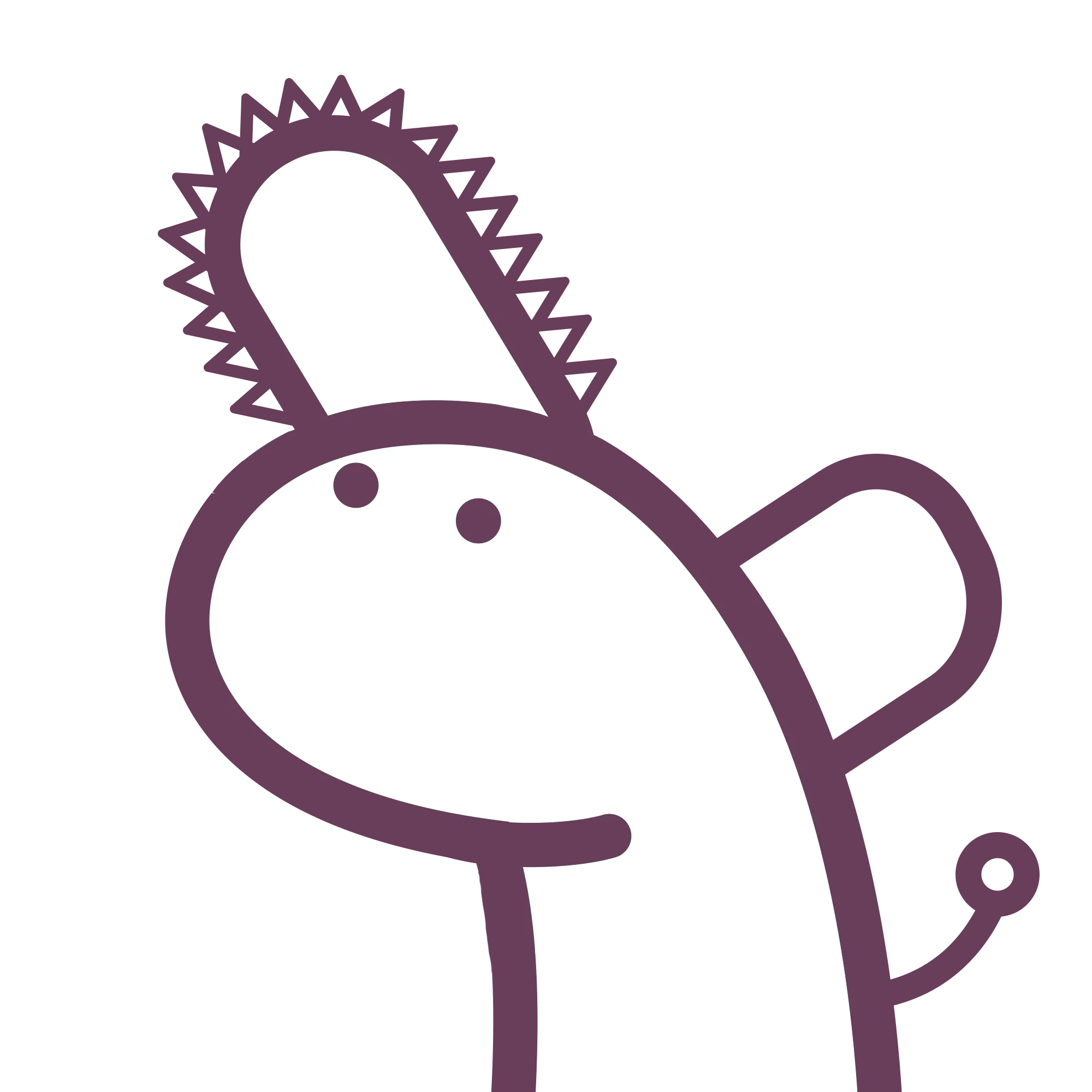260 words
1 minutes
[Linux] Basic nginx setting and tools
Table of Contents
1. Basic nginx
sudo service nginx start
sudo service nginx stop
sudo service nginx restart
nginx -t # Check the nginx congif is correct or not
2. Reverse Proxy Nodejs
Step 1: Open file
Enter the default file
sudo nano /etc/nginx/sites-available/default
Step 2: Replace content
Replace the content with:
server {
listen 80 default_server;
listen [::]:80 default_server;
root /var/www/html;
index index.html index.htm index.nginx-debian.html;
server_name _;
client_max_body_size 100M;
location / {
proxy_pass http://localhost:8080;
proxy_http_version 1.1;
proxy_set_header Upgrade $http_upgrade;
proxy_set_header Connection 'upgrade';
proxy_set_header Host $host;
proxy_cache_bypass $http_upgrade;
}
}
Step 3: Restart services
sudo nginx -t
sudo service nginx restart
3. Set HTTPS
Step 0: Domain setup
Make sure you have register a domain and have set server_name in /etc/nginx/sites-available/default
server_name api.hello.io;
Step 1: Install stuff
sudo apt-get update
sudo apt-get install software-properties-common
sudo add-apt-repository universe
sudo apt-get update
sudo apt-get install python3-certbot-nginx
Step 2: Run certbot
sudo certbot --nginx
And select the regarding domain for register.
4. Sub Domain Setting
Step 0: Set up A record in AWS / Linode / Other platform
Set a A/AAAA Record in your cloud services like the following:
api.r48n34.meblog.r48n34.me
Step 1: Settings
Goto /etc/nginx/sites-available/default and add the following code in default
sudo nano /etc/nginx/sites-available/default
server{
listen 80;
server_name api.r48n34.me; # Sub domain name
client_max_body_size 100M; # Optional for form uplaoding, can skip it
location / {
proxy_pass http://localhost:8085;
proxy_http_version 1.1;
proxy_set_header Upgrade $http_upgrade;
proxy_set_header Connection 'upgrade';
proxy_set_header Host $host;
proxy_cache_bypass $http_upgrade;
}
}
server{
listen 80;
server_name blog.r48n34.me; # other Sub domain name
client_max_body_size 100M;
location / {
proxy_pass http://localhost:8086;
proxy_http_version 1.1;
proxy_set_header Upgrade $http_upgrade;
proxy_set_header Connection 'upgrade';
proxy_set_header Host $host;
proxy_cache_bypass $http_upgrade;
}
}
Step 2: Restart services
sudo nginx -t
sudo service nginx restart