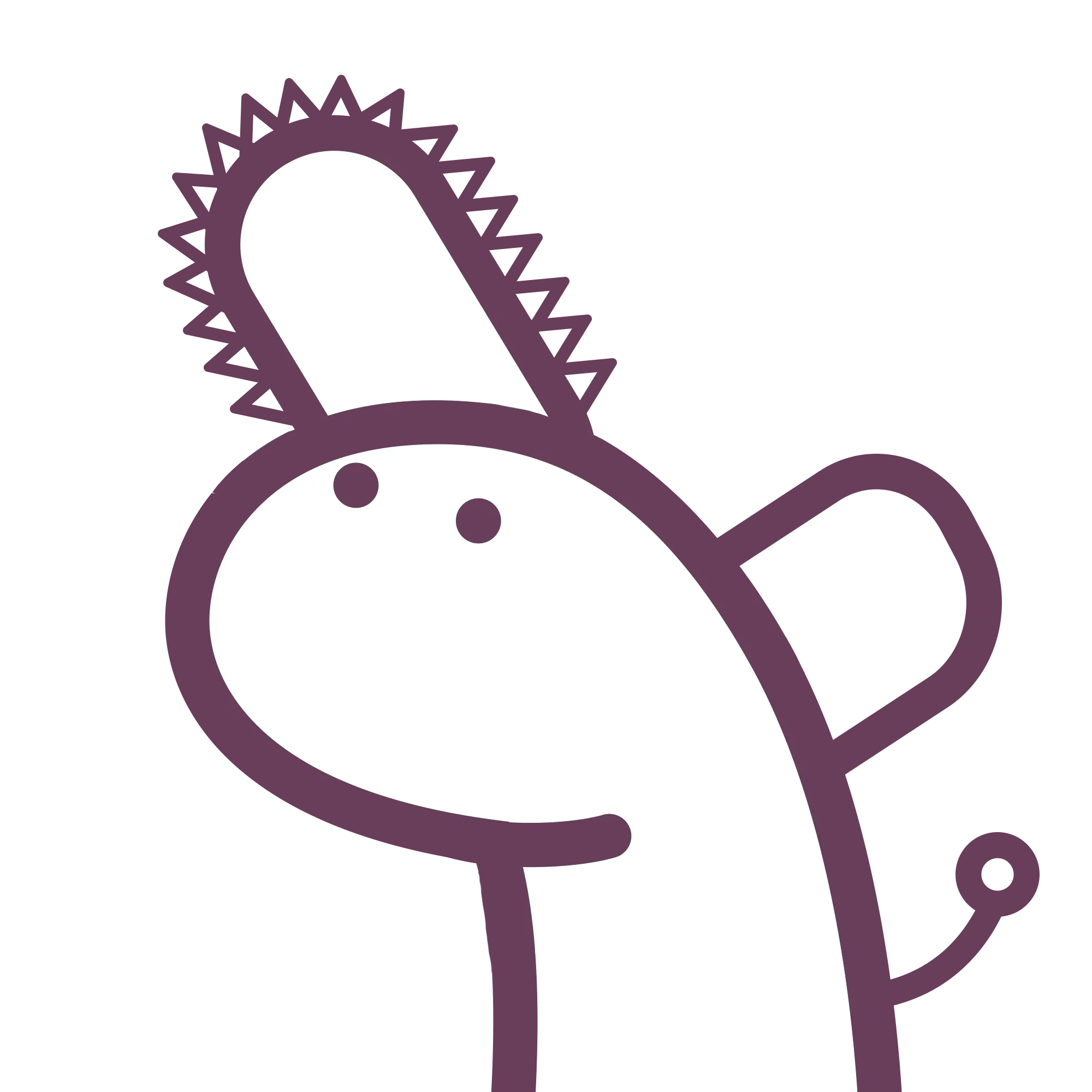318 words
2 minutes
[NPM] Publish your typescript code to NPM
sidebar_position: 2 tags:
- Npm
- Packages
- React
Basic build
This tutorial will bs using yarn. You may change to npm as you wish.
Structure
📂 .
├── jest.config.js
├── LICENSE
├── package.json
├── README.md
├─┬ 📂 src
│ ├── index.ts
│ └─┬ 📂 utilis
│ └── sum.ts
├─┬ 📂 test
│ └── index.test.ts
└── tsconfig.json
1. Setup package.json
{
"name": "npm-package-starter",
"version": "1.0.0",
"description": "Hello mate.",
"main": "dist/index.js",
"types": "dist/index.d.ts",
"license": "MIT",
"author": "reemo",
"homepage": "",
"repository": "",
"scripts": {
"start": "ts-node src/index.ts",
"dev": "ts-node src/index.ts",
"build": "tsc",
"test": "jest --maxWorkers 2"
},
"files": [
"dist/*"
],
"keywords": ["sum"],
"devDependencies": {
"@types/jest": "^29.2.3",
"@types/node": "^18.11.9",
"jest": "^29.3.1",
"ts-jest": "^29.0.3",
"ts-node": "^10.9.1",
"typescript": "^4.9.3"
},
"dependencies": {
}
}
2. Setup tsconfig.json
To state that there are several config to notices.
"outDir": "./dist": The builded dir for packages"include": [...]: The file / folders that will build tosrcintscruntime"exclude": [...]: The file / folders that will not builded tosrcintscruntime
{
"compilerOptions": {
"strict": true,
"module": "commonjs",
"target": "es2015",
"declaration": true,
"lib": ["es6", "dom"],
"sourceMap": true,
"outDir": "./dist",
"allowJs": true,
"jsx": "react",
"esModuleInterop":true,
"moduleResolution": "node",
"noImplicitReturns": true,
"noImplicitThis": true,
"noImplicitAny": true,
"strictNullChecks": true,
"noUnusedLocals": true
},
"include": [
"src/**/*"
],
"exclude": [
"test",
"test-data",
"node_modules",
"dist",
"build",
"scripts",
"index.js"
]
}
3. Functions
Let’s create a utilis folder and a sum.ts in src.
Inside src/utils/sum.ts
export function sum(a: number, b: number){
return a + b
}
Go back to src, create a index.ts and export the functions.
import { sum } from "./utilis/sum";
export { sum }
4. Build packages
If you succes to run the commend, a dist folder will be generate.
yarn build
5. Publish packages to NPM
npm publish
And done!
Add testing
1. Setup jest.config.js
Add the jest.config.js for testing config.
Inside jest.config.js
/** @type {import('ts-jest').JestConfigWithTsJest} */
module.exports = {
preset: 'ts-jest',
testEnvironment: 'node',
};
2. Setup index.test.ts
Create a new folder test, then create a index.test.ts for testing our sum.ts
Inside test/index.test.ts
import { sum } from '../dist/index';
test('test 1 plus 3 is 4', () => {
expect(sum(1, 3)).toBe(4);
})
3. Run testing
yarn test